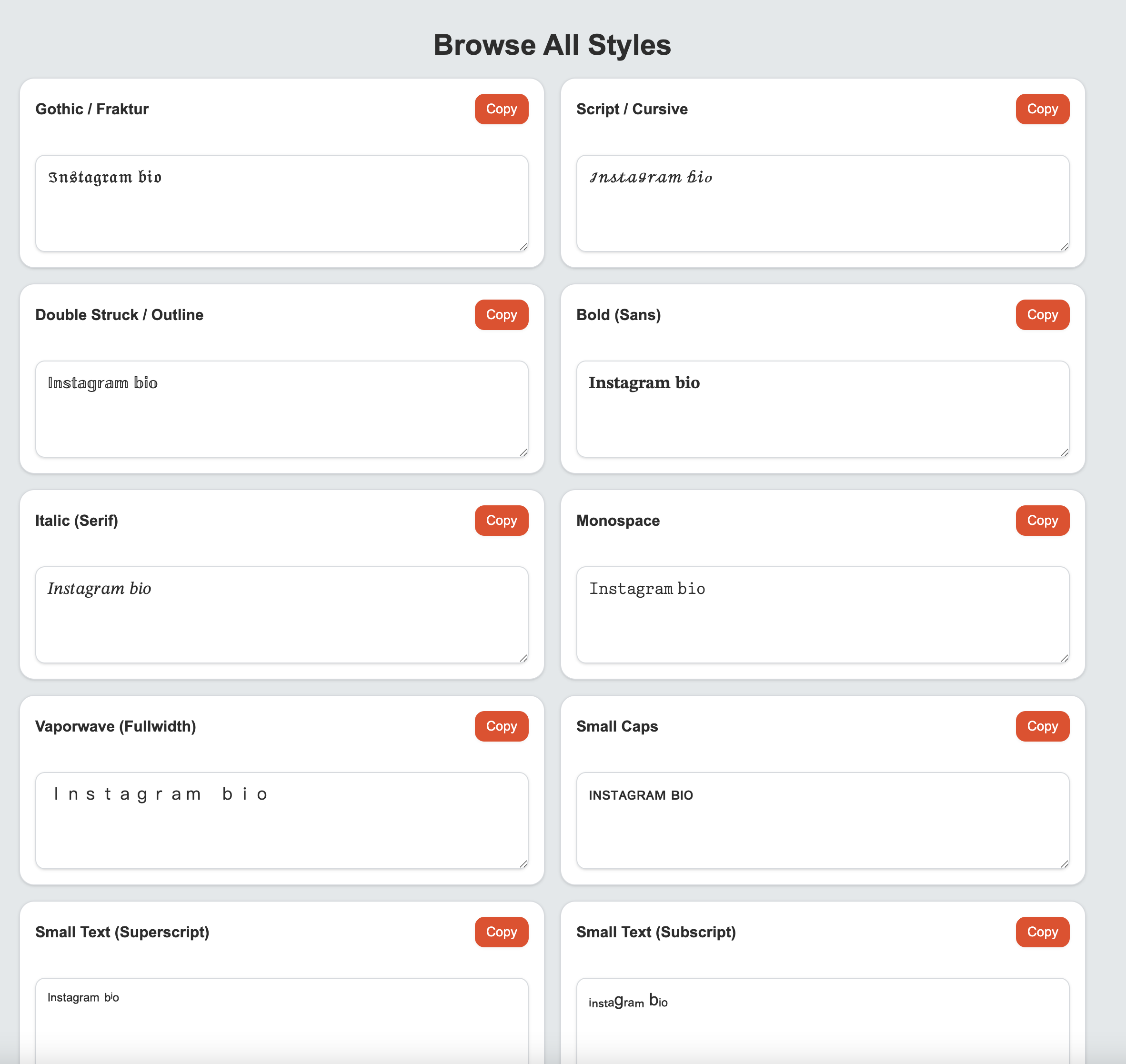Fancy Text Generator (Copy & Paste) | Cool Fonts for Bio | TextRift
10/30/2025 • 1 min read

Free Fancy Text Generator (𝓬𝓸𝓹𝔂 𝓪𝓷𝓭 𝓹𝓪𝓼𝓽𝓮)
This whole tool started because a buddy of mine DM'd me a screenshot of some random Instagram profile.
He was like, "Dude, how do I get that font in my bio? I've checked all my app settings and I can't find it."
I had to explain to him, "Man, that's not a font you can just 'set.' It's made from special characters."
I told him the only way to get it was to hunt down these weird, spammy-looking websites, find the style you want, and then copy-paste it... if the site even worked.
His response was predictable: "That sounds like way too much work. Can't you just... I don't know... make one that's easy?"
...And a little lightbulb went off in my head.
I'm a geek for this stuff anyway. So, I built this page: one clean, super-fast tool that pulls all the best fancy text styles into one place. No hunting, no spam, no pop-ups.
Just type, copy, and go.
Now, instead of explaining, I just send my friends this link. And now you can use it, too.
How to Use This (It's dead simple)
- Type or paste your text into the box right above.
- Scroll down and see tons of styles generated instantly.
- Click "Copy" on the style you love, and you're done.
Pro-Tip from me to you: These styles look amazing in your Instagram Bio, Discord Nickname, and Twitter (X) profile. Just a heads-up: some platforms (like WhatsApp or certain games) actively block these special characters, so they might not show up everywhere.
My Privacy Guarantee. (This is important.)
Let's get this out of the way first. I take your privacy seriously.
TextRift does not save, store, or even see a single thing you type here. All the text conversion happens 100% in your own browser. No data is ever sent to my server. Period.
So... What Is This "Fancy Text" Anyway? (Geek Mode: ON)
Here's the cool part: this isn't actually a "font."
When you type in a program like Word, you're applying a font (like Times New Roman) to your text. The letters A, B, C are still the same letters, they just look different. You can't copy that "look" into a plain-text place like a Twitter bio.
What this tool generates is different Unicode characters.
Think of Unicode as the giant, universal "alphabet" for all digital devices. It contains the normal English A-Z you're used to, but it also contains thousands of other symbols, including mathematical symbols, symbols from other languages, and other variations of letters.
When you generate "fancy text," you're not changing the font. You're actually swapping the standard letters for different, more obscure characters that look like stylized versions of those letters.
A(Standard) becomes𝓐(Mathematical Script A)B(Standard) becomes𝕭(Fraktur B)C(Standard) becomesⒸ(Circled C)
Why does this matter? Because these are characters, not fonts, you can copy and paste them anywhere that supports Unicode (which is pretty much everywhere online). Your Instagram bio doesn't know what a "font" is, but it does know what a "Mathematical Script A" character is.
That's the whole magic trick! You're basically using a much, much bigger box of crayons than most people know exists. I just built this tool to make finding and using all those cool, hidden crayons super easy.
It's the same Unicode magic, by the way, that powers my other tools, like the Glitch Text Generator for that "hacked" look, or the Upside-Down Text Generator for flipping your text (˙ǝɯ ʇɐ ƃuıʞool noʎ ǝɹɐ ʎɥʍ). It's all just clever character mapping!
Like This Tool? Check These Out Too!
If you're having fun styling your text, you might as well go all out. I've built a few other free tools for your profiles:
- Glitch Text Generator: Want that "corrupted" cyberpunk vibe? This tool stacks symbols on your text to create a cool "hacked" effect.
- Upside-Down Text Generator: Does exactly what it says. Flips your text 180 degrees to confuse your friends.
- View All Text Tools: See the full collection of free text tools I've built for TextRift.
Your Questions, Answered (FAQ)
Is this 100% free? Yep. This is a passion project for me. The (hopefully not-too-annoying) ads you see on the page just help me pay the server bills and keep the lights on.
It helps me keep all the tools on TextRift free, from this one right here to the Glitch Text Generator and all the others I'm building.
Why won't this work in [Game Name] or WhatsApp? Ah, the frustration is real. Some apps and websites intentionally block a lot of these special Unicode characters. They do this to keep their formatting "clean" and uniform. It's not that your text is 'broken'—it's that their platform is actively rejecting it. Sucks, I know.
Is my data really safe? Absolutely. I'll say it again: I don't want your data. I don't see it. I don't save it. It all stays on your device. The only thing my server does is send you this webpage. You can disconnect your internet after the page loads, and the tool will still work.
So, where does this work best? I've had the best luck and seen the coolest uses on Instagram Bios, TikTok profiles, Discord nicknames, and Twitter (X). Basically, anywhere you have a small space and want to show off some personality!