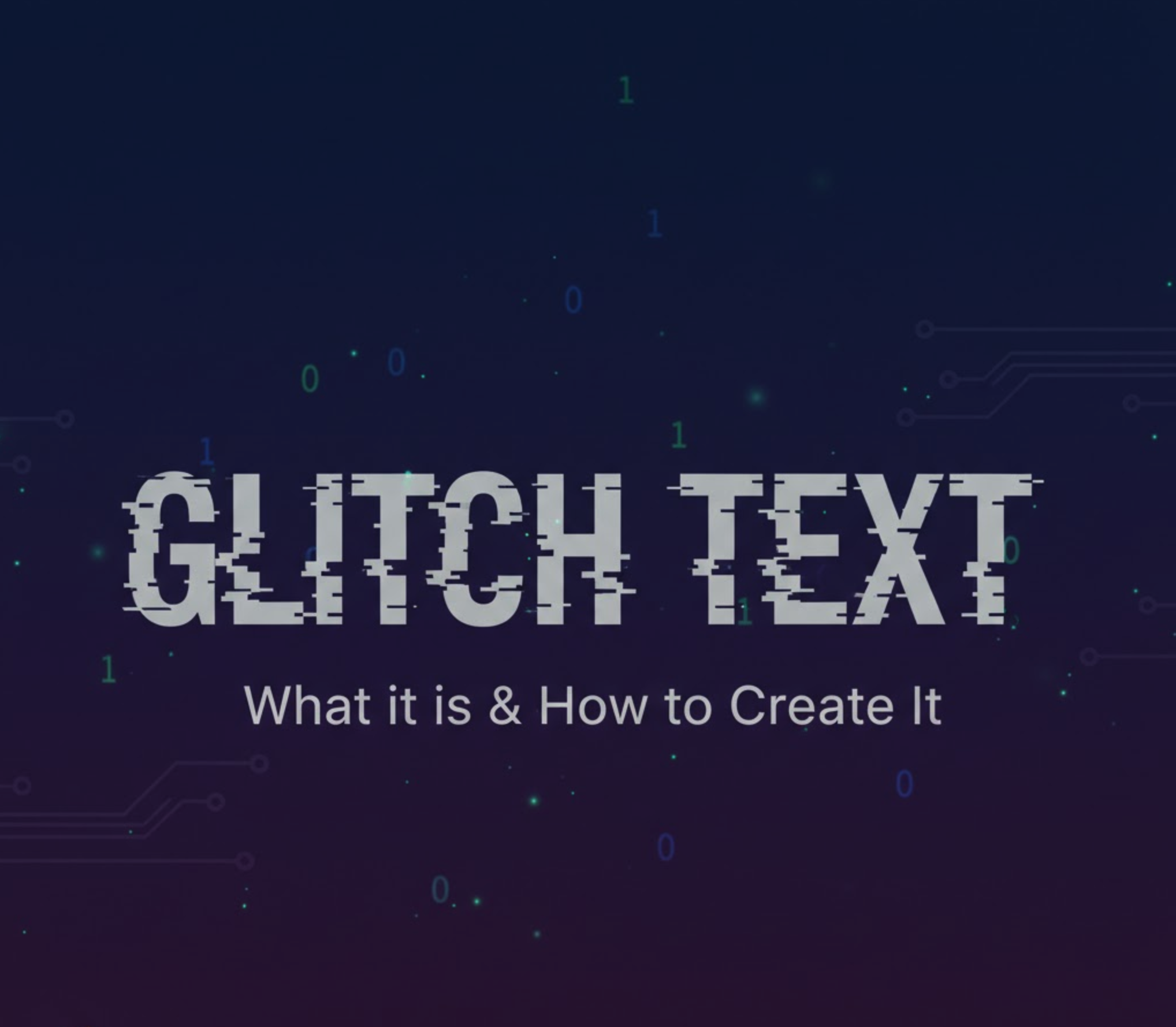Free Glitch Text Generator (Copy & Paste) | textRift.online
10/30/2025 • 1 min read
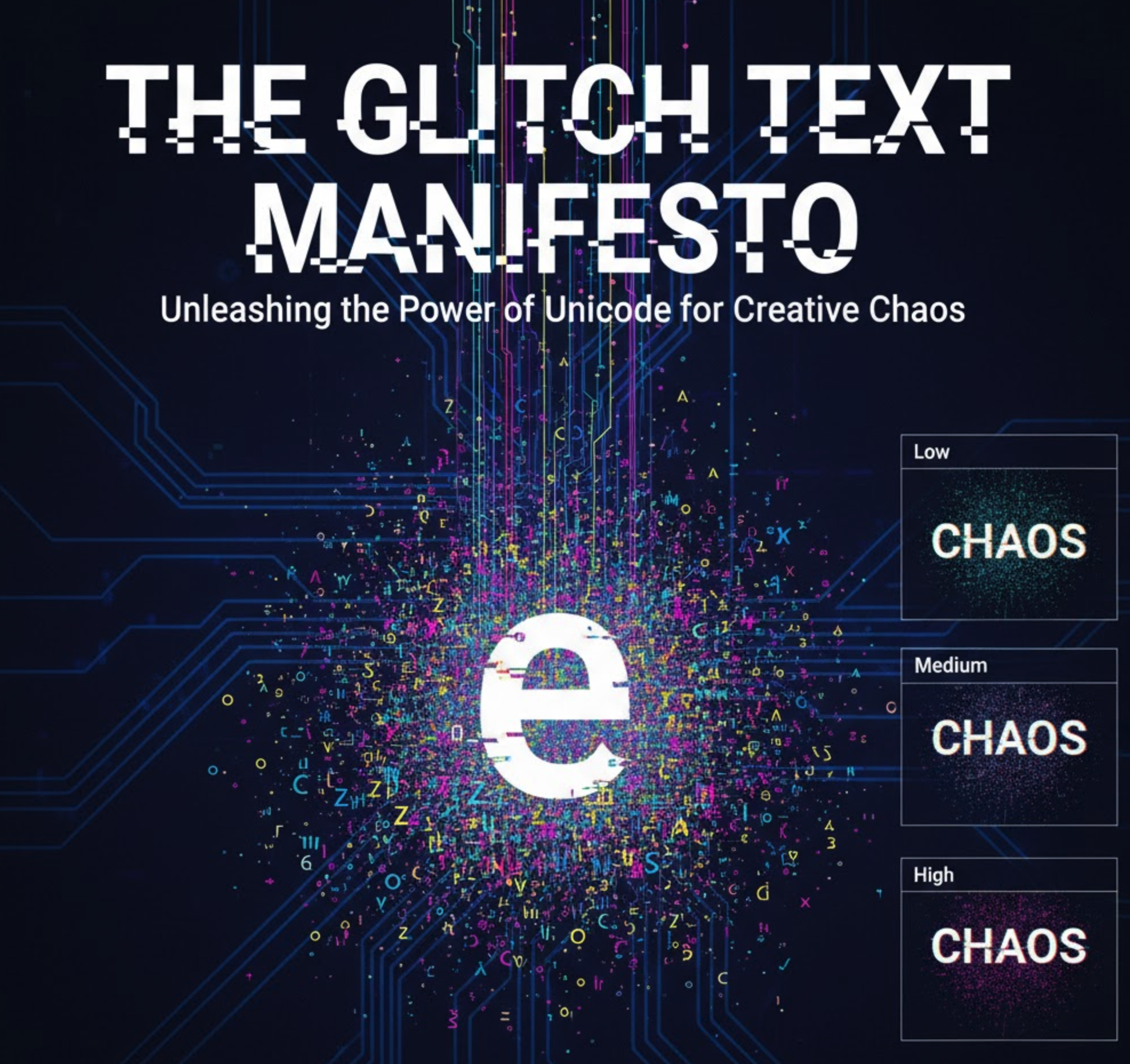
Glitch Text Generator (Create Zalgo & Cursed Text)
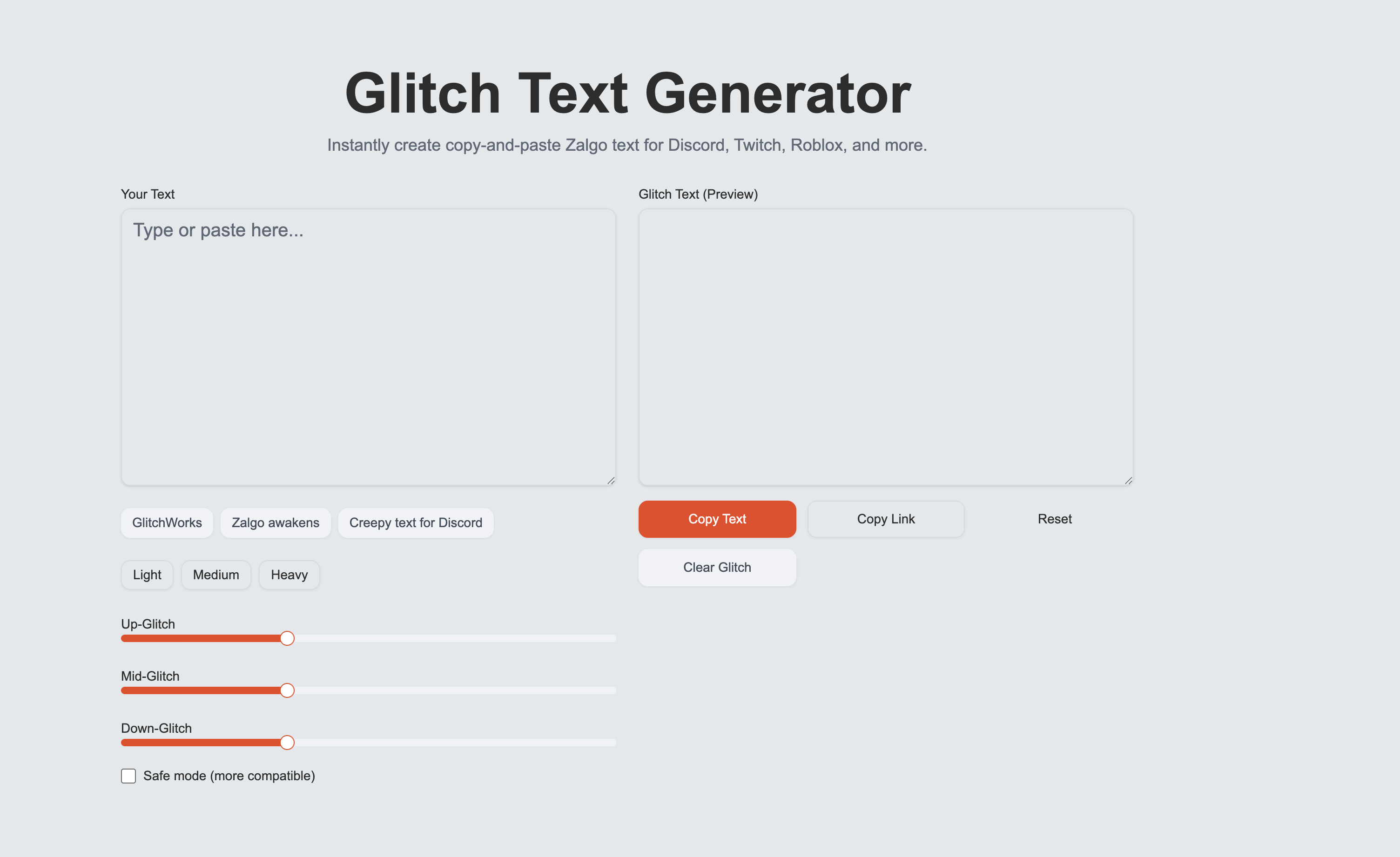
Privacy First: Your text never leaves your browser. This tool processes everything locally (client-side). We don't see, save, or log what you type.
I first encountered "Zalgo text" while debugging a web app I was proud of. A user pasted a string of "corrupted" text into their profile bio, and my CSS layout instantly shattered—text overflowed containers, line heights failed, and the UI became unusable.
While fixing that rendering bug, I became fascinated by the "Combining Characters" in Unicode. I realized this "chaos" was a powerful aesthetic in itself. But I couldn't find a tool that gave me precise control over how chaotic it was (up, down, or in the middle). So, I wrote this—a definitive Glitch Text tool for creators and testers alike.
Pro-Tip (From My Tests)
When using glitch text in Discord, Reddit, or game lobbies (like Among Us), always start with a "Low" or "Medium" chaos level. Why? Many platforms have strict limits on the total character count (which includes these invisible combining characters) or the maximum render height of a single line. If you set the glitch level too high, your name might get aggressively truncated or, on mobile, fail to display at all.
What is Glitch Text (And Why Is It Called "Zalgo")?
"Glitch text," often called "Zalgo text" or "cursed text," is a visual effect that makes standard text appear broken, corrupted, or "glitching" up and down.
The name "Zalgo" originates from a 2004 online comic and creepypasta (internet horror story) meme. In the lore, Zalgo is an entity associated with chaos and the "end of the world," and his presence is signal ed by text that appears to be "bleeding" or "corrupted." The aesthetic quickly became popular for creating a sense of digital decay, horror, or cyberpunk style.
The "How": Unmasking the Unicode Magic
It's crucial to understand: this is not a font. You are not changing the font style. Instead, you are exploiting a feature of Unicode.
The glitch effect is created by "stacking" dozens, or even hundreds, of Combining Diacritical Marks onto a single base letter. These are special Unicode characters, primarily from the U+0300 to U+036F range, that are designed to be rendered on top of the preceding character, not after it.
For example, e + (U+030D) (Combining Long Vertical Line Above) becomes e̍.
Our tool algorithmically inserts a randomized flood of these marks (both above and below) after each letter you type. The browser's rendering engine tries its best to stack them all, causing the text to "glitch" vertically and appear corrupted.
Why Glitch Text Breaks Apps (And How to Use It Safely)
This Unicode "stacking" is what makes glitch text so disruptive to web design, echoing the developer story that inspired this tool.
Most websites and apps are built with CSS rules for line-height and overflow that assume text will stay within its designated box. Glitch text violates this assumption. A single "letter" might now be hundreds of pixels tall, "breaking" the layout, overlapping other elements, and causing massive rendering lag.
This creates a dual challenge:
- UI Challenge: It breaks visual rendering.
- Database Challenge: A single visually short "cursed" word might actually be thousands of bytes long, potentially exceeding database limits for a username or comment.
This is why our "Pro-Tip" is essential: use the chaos responsibly. Start small, test it, and enjoy the beautiful, digital decay.
Related Tools on TextRift
- Fancy Text Generator (For other social media font styles)
- Upside-Down Text Generator (Flip your text for fun effects)
- Vaporwave Text Generator (Full-width retro)