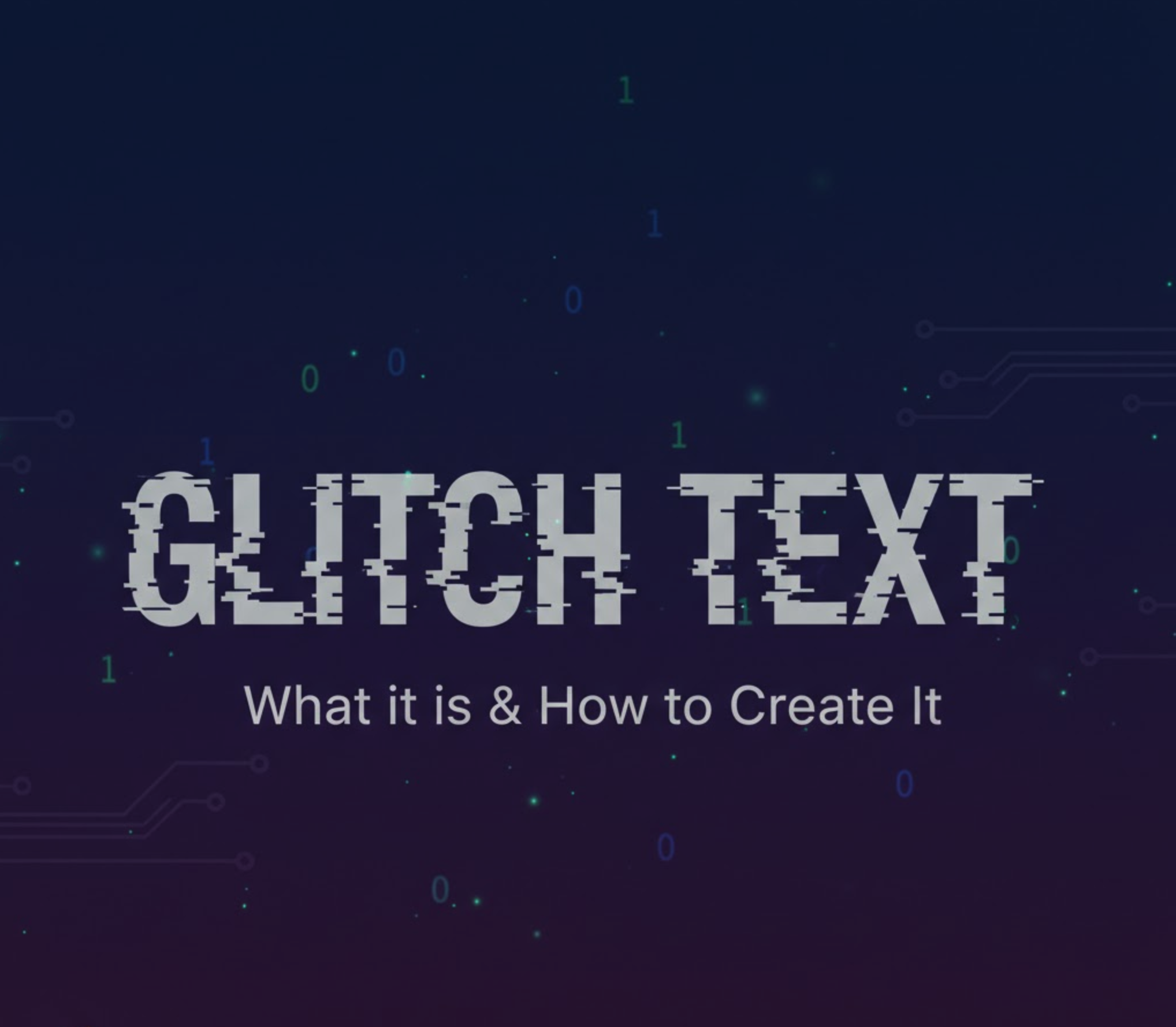Upside Down Text Generator: How to Flip & Invert Your Text | TextRift
10/29/2025 • 1 min read
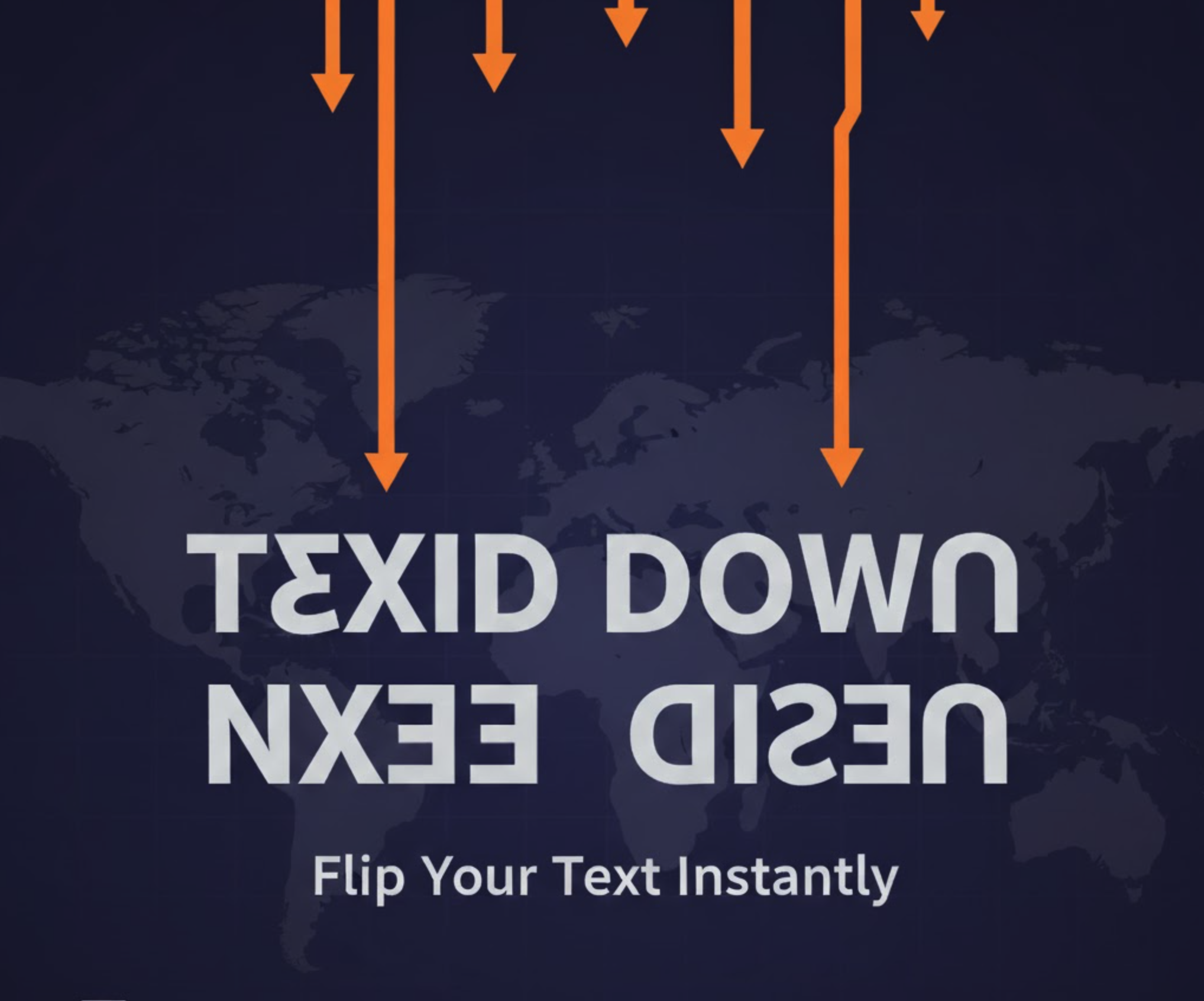
Upside Down Text Generator: Exactly Like This ˙sᴉɥʇ ǝʞᴉl
Ever wanted to send a message that makes people rotate their heads—or their phones—to read it?
˙sᴉɥʇ ǝʞᴉl 'ʎlʇɔɐxǝ
That playful effect is called Upside Down Text (sometimes Flip Text). It’s a fun way to grab attention on social media, chats, and forums—and it’s pure Unicode text, not an image.
This guide explains how it works and how to use the TextRift Upside Down Text Generator to create, copy, and paste flipped text in seconds.
What Is Upside Down Text?
Like our Glitch Text and Fancy Text tools, upside‑down text is not a font—it’s a clever character mapping.
The Unicode “Look‑Alikes”
Unicode includes characters from many languages and phonetic sets that resemble upside‑down Latin letters.
An upside‑down generator maps each input letter to its inverted counterpart in real time. For example:
a→ɐ(IPA)b→q(approximate)c→ɔ(IPA)h→ɥ(IPA)G→פ(Hebrew)
Your text isn’t literally flipped as an image—the characters are replaced with look‑alikes.
Upside Down vs Backwards
- Upside Down:
pǝddıןɟ(letters are inverted) - Backwards:
dellif(letter order is reversed)
We focus on upside‑down text because it’s more visually striking and easy to paste anywhere.
Why Use It?
- 😜 Humor & confusion: Send a fully inverted message and watch reactions.
- 🇦🇺 “Australia text” joke: The classic “everything is upside down” gag.
- 📱 Social bios: Add one fun upside‑down line to Instagram or Twitter/X.
- 🎮 Usernames & chat: Try it in Discord/Twitch (if the platform supports it).
The Fastest Way to Generate Flipped Text
Manually hunting for ɐ, q, ɔ, ɥ… is not fun. Use our free, fast, distraction‑free generator:
→ Try Upside Down Text Generator
How To Use TextRift (3 Steps)
- Type/paste your text.
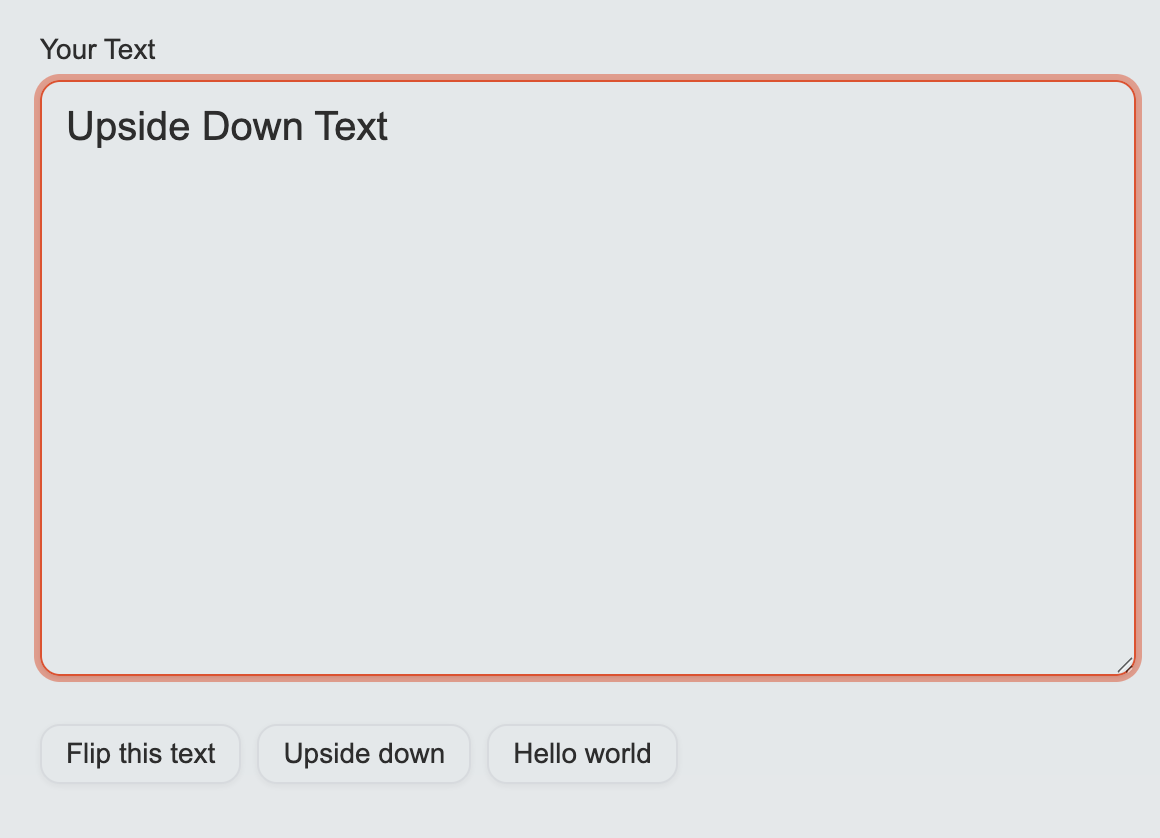
- Instant conversion: We render the inverted text as you type—no button required.
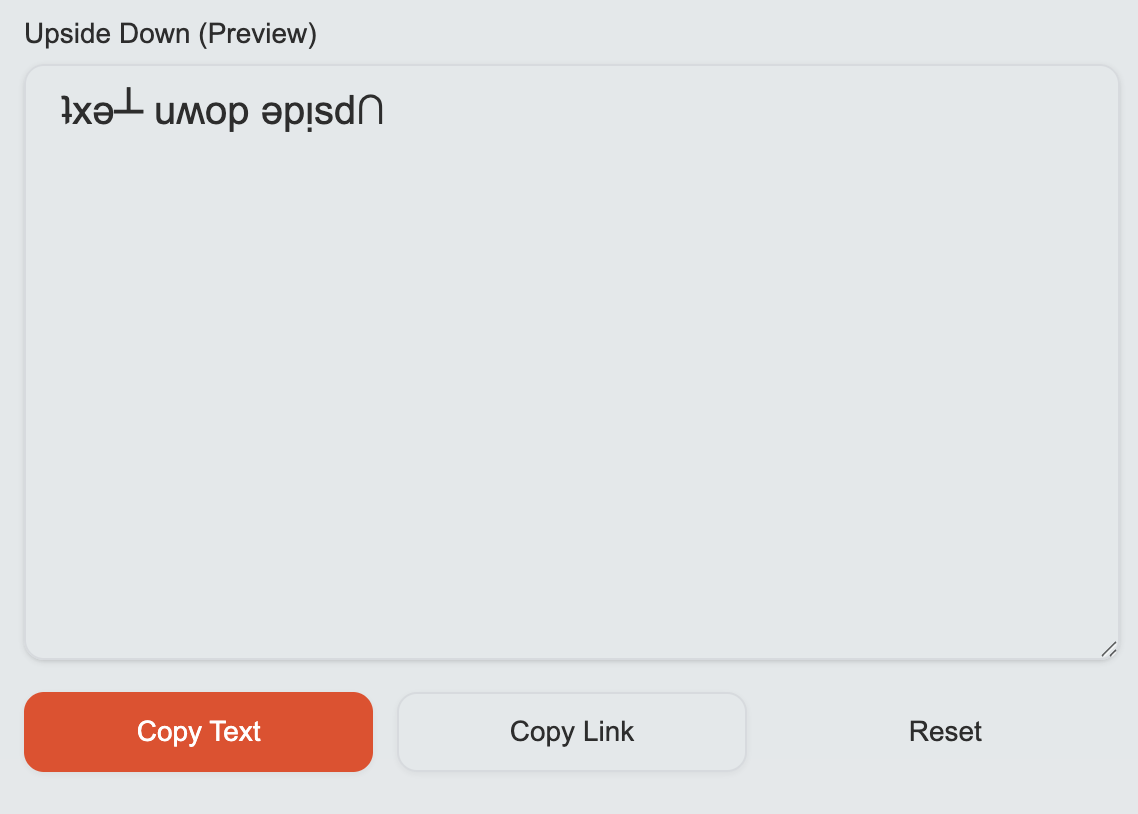
- Copy in one click: Use the Copy to Clipboard button.
Note: Not every character has a perfect inverted twin (e.g.,
s/x). We use the closest matches—that’s part of the charm.
Level Up Your Text Toolkit
- Glitch Text — Zalgo/cursed text with Up/Mid/Down intensity.
- Fancy Text — Gothic/Script/Bold/Heart and more.
- Vaporwave — retro‑futuristic full‑width aesthetic.
- Strikethrough — single/double strike.
→ Start Using Upside Down Text (Free)