Preppy Font Generator (Copy & Paste for Aesthetic Bios) | textRift.online
11/2/2025 • 1 min read

Preppy Font Generator
Privacy Guarantee: We don't save, log, or even see the text you type. Everything you generate happens right here in your browser. Your data is your own. Period.
My sister was recently obsessed with decorating her digital planners and Pinterest boards, going for that 'Preppy' aesthetic. She was constantly screenshotting fonts and even trying to trace them manually, which was just crazy. All she wanted was to simply 'copy and paste.'
I quickly realized the 'fonts' she wanted weren't traditional font files (.TTF) at all, but specific sets of Unicode characters. So, I built this tool to let her (and you) instantly generate those text styles with zero hassle.
How to Use This Tool
- Type Your Text: Enter the text you want to convert in the input box above.
- See the Magic: The tool automatically generates your text in various preppy styles below.
- Copy & Paste: Simply click the "Copy" button next to the style you love. You can then paste it directly into your Instagram bio, TikTok comments, digital notes, or anywhere else.
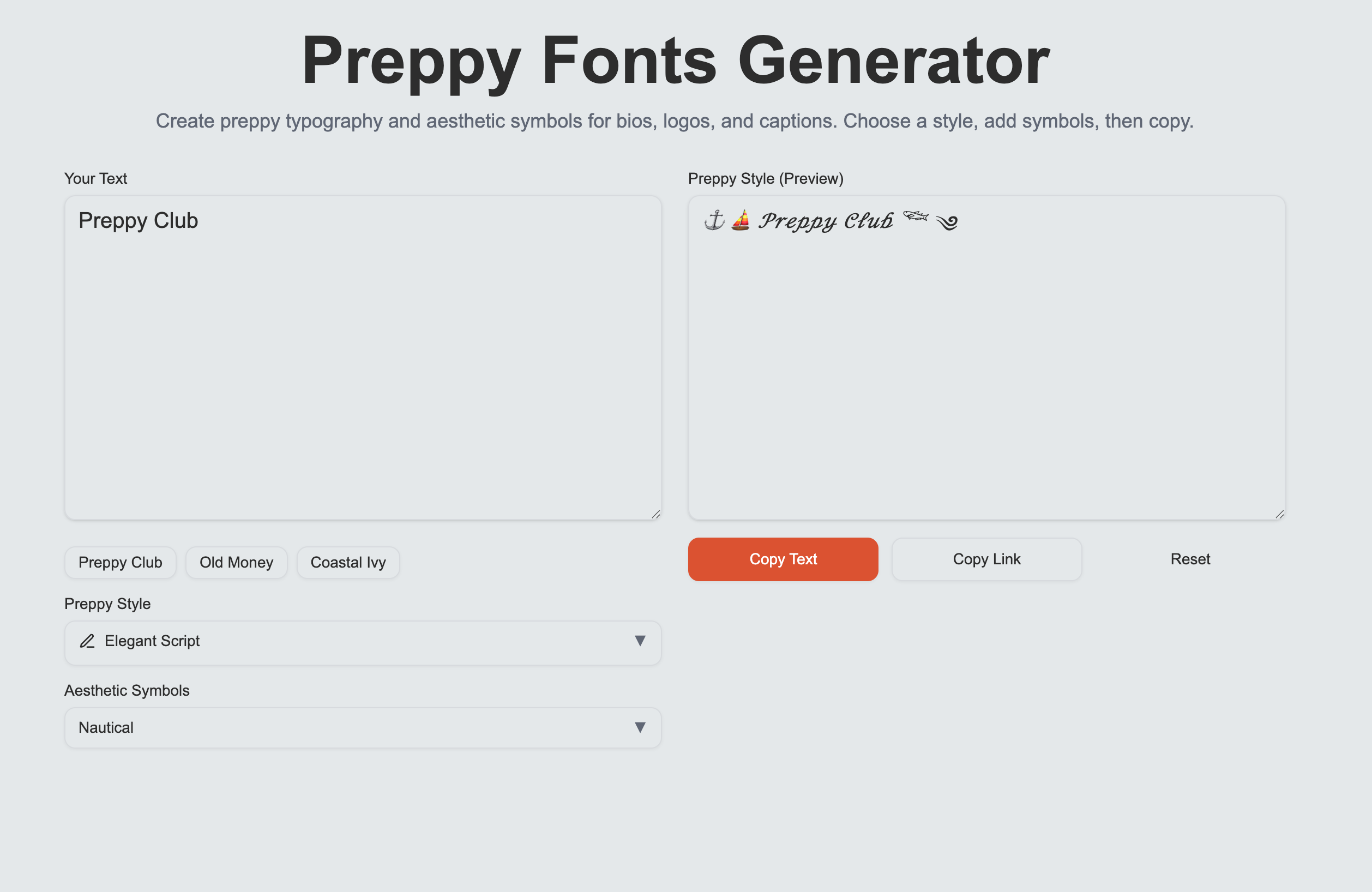
Pro-Tip: One thing I found in testing is that while the vast majority of modern platforms (like Instagram, TikTok) render these Unicode characters perfectly, some very old systems or basic text editors (even certain Discord clients) might show them as boxes []. Always paste your generated text into a new browser tab or a notes app first to double-check compatibility before you post it somewhere permanent (like an important bio).
The Secret Behind "Preppy Fonts" (They Aren't Really Fonts)
You might be wondering how you can copy and paste a "font" when you haven't installed anything on your phone or computer. The truth is, this tool doesn't generate fonts—it generates special Unicode characters.
This distinction is the key to how it all works and is essential for any content creator to understand.
1. What's the Difference Between Unicode and a Font?
Think of it this way:
- Unicode is a universal list, like a giant digital dictionary. It gives a unique number (called a "code point") to every single character in the world. This includes
A,B,C, but also$,ü,ñ,😂, and, importantly, characters that look like aesthetic versions of our alphabet, such as𝓐,𝕭, and𝒞. - A Font (like Times New Roman or Arial) is a set of visual instructions, or "glyphs." It tells your computer how to draw the characters defined by Unicode. When you type
A, your font file tells the screen, "Draw the Unicode characterU+0041like this."
2. How This Preppy Font Generator Works
This tool is essentially a smart "find and replace" machine. When you type Preppy, it doesn't apply a font. Instead, it looks up each letter in the Unicode dictionary and replaces it with a different, more stylish character that looks like it.
P(U+0050) might become𝓟(U+1D4AB)r(U+0072) might become𝓻(U+1D4BB)e(U+0065) might become𝓮(U+1D4B8)
Because 𝓟, 𝓻, and 𝓮 are all official, standardized Unicode characters—just like A, B, and C—any modern device, browser, or app already knows how to render them.
3. Why Can You Copy and Paste This?
This is why the "copy and paste" function works so perfectly. You aren't copying a visual style; you are copying the actual text characters themselves. You're copying a string of Unicode code points, which any platform can understand and display.
This is also why you can't copy and paste text from a Google Doc that uses a special font like "Lobster." In that case, the underlying text is still just plain A, B, C—it's the document viewer that is applying the visual style on top.
4. What Makes These Fonts "Preppy"?
While the technology is based on Unicode, the aesthetic is purely cultural. The "Preppy" look is all about a clean, classic, and often monogrammed style. It evokes images of collegiate apparel, neat personal stationery, and classic letterman jackets.
The styles generated here—like elegant cursives (Script), classic serifs (Bold Serif), and even bubbly text (Bubble)—are popular in this aesthetic because they mimic the look of formal invitations, embroidered monograms, or neat, handwritten notes. You're using a modern digital trick (Unicode) to capture a classic, timeless vibe.
Explore Our Text Toolkit
If you found this useful, try these free tools from our site:
- Glitch Text Generator
- Fancy Text Generator
- Vaporwave Text
- Upside Down Text
- Small Caps Text
- Strikethrough Text